Introduction: Why Docs Privacy is No Longer Optional
In 2025, Google Docs remains the undisputed champion of cloud collaboration. However, the very features that make it powerful—instant sharing, multi-user editing, and deep integration with the Google ecosystem—also make it a primary target for data breaches, accidental exposure, and privacy concerns.
The landscape is rapidly changing. The introduction of Gemini for Workspace and stronger regulatory pressure means that relying on default settings is no longer enough. Your documents, which contain sensitive corporate and personal data, are now subject to new AI access rules and evolving external threats like advanced ransomware and sophisticated phishing.
This comprehensive guide is designed to empower you with the knowledge and actionable steps needed to navigate Google Docs privacy in 2025. We will go beyond basic sharing settings and dive into the cutting-edge security pillars—from Client-Side Encryption to Zero Trust—that will define secure digital collaboration this year and beyond.
1. The New AI Privacy Challenge: Gemini and Your Documents (Google Docs Privacy)
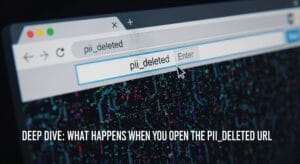
The integration of Google’s powerful AI, Gemini, into Docs fundamentally changes how data is accessed and processed. While Gemini significantly boosts productivity, users and administrators must understand the new privacy boundary lines.
1.1. Understanding the Gemini Access Rule
A common concern is whether Gemini “reads” and uses your private documents for training its public models. Google has provided clear assurances:
- No Personal Content for Ads: Content stored in Google Docs, Sheets, and Drive is never used for advertising purposes.
- Access is Permission-Based: When you use Gemini in Docs (e.g., “summarize this document”), the AI only processes the data it has been explicitly given access to. If a document is shared with the Gemini feature, it will use that data to generate responses.
- Workspace vs. Consumer: Enterprise and Workspace accounts have even stricter contractual data protection clauses, ensuring your organizational data remains within your control and is not used to train models accessible to the general public.
1.2. New Controls for Admins: Transparency and Approvals
For businesses, 2025 brings powerful new admin tools to manage AI access:
- Access Transparency: This feature provides IT administrators with full visibility into when Google support staff access Gemini app data, ensuring transparency for troubleshooting purposes.
- Access Approvals: This gives organizations control over which Google support staff can view specific data and when. This granular control is vital for sectors with high regulatory demands.
Expert Insight: The shift towards Gemini means that access permissions are now both a collaboration tool and a security gate. If an employee can access a Google Docs Privacy, the AI features they use can access it too. This makes regular audits of sharing permissions more critical than ever before.
2. Foundational Security Pillars for Docs in 2025
To be truly “better than the competitors” in security, your protection must start at the platform level. These foundational pillars are critical for enterprise-grade security.
2.1. Implementing Client-Side Encryption (CSE)
For the most sensitive documents, Google Workspace offers Client-Side Encryption (CSE).
- What is CSE? It’s a mechanism where your Google Docs Privacy are encrypted locally in your browser before they are uploaded to Google’s servers. This means that neither Google nor a third party can decrypt the files; only users with the correct encryption keys (managed by a third-party key service) can access the content.
- 2025 Update: The principle of End-to-End Encryption (E2EE) is expanding across the Workspace ecosystem (including Gmail and Drive), signaling Google’s commitment to making user-managed security the standard for sensitive data.
2.2. Zero Trust and Context-Aware Access
The Zero Trust security model—”never trust, always verify”—is paramount in 2025.
- Contextual Access: Google Workspace allows admins to enforce context-aware access. This means a user trying to access a confidential Google Doc might be automatically blocked unless they meet specific criteria, such as:
- Logging in from a managed corporate device.
- Logging in from an approved geographic location.
- Using Multi-Factor Authentication (MFA).
2.3. The Threat of Shadow IT and OAuth Apps
One of the biggest security risks in 2025 comes not from Google itself, but from the third-party apps and Chrome extensions users install.
Employees often grant third-party OAuth apps broad permissions (e.g., “view and manage all your documents”) without realizing the potential backdoor this creates. If that third-party app is compromised, all your linked Google Docs are at risk (Google Docs Privacy).
Security Action: Organizations must regularly audit OAuth app permissions and educate employees on the dangers of granting broad access to unverified extensions.
3. Master Your User-Level Privacy Controls
While platform security is vital, most data breaches start with simple misconfigurations by the user. Securing your Google Docs requires mastering the core sharing features.
3.1. Granular Sharing Permissions: The Most Common Risk
The “Share” menu is your most important security tool.
- Avoid “Anyone with the link”: This is often cited as the single biggest data exposure risk. Use this setting only for truly public information.
- Default to Specific People: Always share documents directly with email addresses to maintain an audit trail.
- Restrict Downloads/Printing: Under the sharing settings, click the gear icon (Settings) and uncheck the option to “Allow download, print, and copy for commenters and viewers.” This is essential for protecting intellectual property.
3.2. The Public Sharing Risk and Automation
Security best practices for 2025 emphasize removing any unnecessary Public Sharing.
Many companies struggle with “data sprawl”—files accidentally left accessible to the public or the entire organization. If you are an admin, automate the revocation of public sharing links after a set period (e.g., 30 days) to minimize your attack surface.
3.3. Advanced Protection Beyond Google
While Google Docs offers robust controls, for extremely sensitive data (like financial reports or legal contracts), many users seek an added layer of protection.
While Google Docs does not offer built-in password protection, third-party services provide this functionality by creating a secure wrapper around your document. This is often the only way to ensure unauthorized users cannot access the file even if they acquire the sharing link.
[External Link: To a reputable guide or tool on adding password protection to Google Docs]
4. Proactive Defense: Ransomware and Malware Protection
Cyberattacks in 2025 are increasingly sophisticated, with ransomware specifically targeting cloud storage services like Google Drive (where your Docs are saved).
4.1. Drive’s Built-in Defenses
Google has rolled out significant enhancements to protect documents stored in Drive:
- Ransomware Detection: Google Drive is equipped with AI-powered detection that monitors file syncing. If unusual encryption activity (a hallmark of ransomware) is detected on a connected device, the sync process can be paused, and the user is alerted.
- File Restoration: In the event of an attack, Drive’s Version History allows you to revert to a clean, pre-attack version of your document, effectively neutralizing the ransomware’s impact.
4.2. Best Practices for Document Security
- Enforce MFA: Multi-Factor Authentication is the single most effective defense against unauthorized access to your Google Account.
- Endpoint Protection: Ensure that the devices accessing your Google Docs (desktop, mobile) have up-to-date security software.
- Review File Activity: Use the “Activity” panel on the right side of any Google Doc to quickly review who has accessed and modified the file recently.
5. The Future of Data Sovereignty and Compliance
Regulatory requirements are driving the biggest changes in cloud security for 2025. Regulations like the EU’s NIS2 Directive are forcing organizations to adopt more proactive risk management strategies.
For global companies, the ability to control where data is stored (Data Residency) is paramount. Google continues to expand its regional data centers, allowing Workspace customers to specify the geographic location for their data at rest, meeting digital sovereignty requirements around the world.
Conclusion: Your Data Security Checklist for 2025
Securing your Google Docs in the age of Gemini and escalating cyber threats requires a proactive, layered approach. By moving beyond basic sharing and adopting the foundational pillars of CSE, Zero Trust, and rigorous user training, you can transform Google Docs from a potential liability into a highly secure collaboration hub (Google Docs Privacy).
Here is your essential checklist for 2025:
- Audit Sharing: Check all “Anyone with the link” settings and revoke them unless absolutely necessary.
- Review OAuth: Check your connected apps and revoke permissions for any unnecessary third-party services.
- Enforce MFA: Ensure 2-Step Verification is active on all accounts.
- Educate Users: Train your team on recognizing phishing attempts that target sharing links.
- Implement CSE: Use Client-Side Encryption for your most confidential documents.
Ready to Secure Your Ranking?
Your content security is as important as your SEO security. If your website is struggling to rank, you may be missing the high-authority backlinks that drive true growth. Stop guessing and start securing links that Google trusts.
